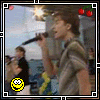I promised it for a long time and now i managed to do it)))
A lot of people often asked me how to make animated avatars
Now i will explain
1. You need to make shots out of the video (progs like Light Alloy, Power DVD, Win DVD) approx. every second or third frame of the piece you need (making every frame would unnecessarily icrease the size of the avatar and have little impact on how it looks like).
2. Open all the files in Photoshop (you can work in Image Ready at once - but I feel more comfortable here first).
3. By using copy-paste, collect all the images into one multi-layer file. Look for the layer called "background". Copy this layer. Delete it and only leave "background copy".
4. Use this button to select the area you need for your avatar. Hold Shift to make a perfect square. Press Enter.
5. Go to Image>> Image Size and make it 100x100 (or other you need) pixels.
6. Here you can find frames for avatars. Save any and open in Photoshop.
By the way, you can change the color of the background squares you see - it helps a lot when the color of the image is similar to that of the squares. On the picture you can see how to do it.